+1 (321) 275-3018
Choosing the Right Website Platform for Your Business: A Guide for Salon Bars, Real Estate Agencies, Toy Shops, and E-commerce Ventures

Welcome to Marc Developer LLC’s blog! As a business owner in the dynamic landscape of the USA, selecting the right platform for your website is crucial. Whether you own a salon bar, a real estate agency, a toy shop, or are looking to start an e-commerce venture, the platform you choose can significantly impact your online presence and business success. In this article, we’ll compare four leading website platforms – WordPress, Shopify, Wix, and Squarespace – to help you make an informed decision.
1. Salon Bars: Style and Functionality at Your Fingertips
- Wix: Known for its intuitive design capabilities, Wix is ideal for salon bars prioritizing aesthetics and ease of use. The platform offers a range of stylish templates and features like online appointment booking, making it a top pick for salon owners.
- Squarespace: If you’re looking to create a visually stunning website that reflects the elegance of your salon bar, Squarespace is your go-to. With its design-centric approach, you can build a website that not only attracts clients but also offers a seamless user experience.
2. Real Estate Agencies: Showcasing Properties with Excellence
- WordPress: For real estate agencies that require detailed property listings and advanced search functionalities, WordPress stands out. Its versatility and vast plugin ecosystem allow for custom real estate solutions, though it may require some technical know-how or professional assistance.
- Alternatives: While less conventional, platforms like Wix or Squarespace can still provide visually appealing layouts for property showcases. However, for complex listing functionalities, WordPress remains the leader.
3. Toy Shops: Creating a Delightful Online Shopping Experience
- Shopify: When it comes to selling toys online, Shopify’s robust e-commerce tools make it a perfect choice. From managing inventory to creating an engaging shopping experience, Shopify covers all bases.
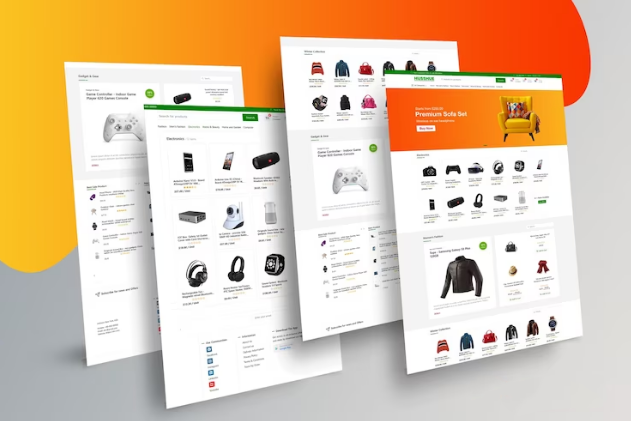
- Wix and Squarespace: Both platforms are suitable for smaller toy shops focusing on design and ease of use. They offer e-commerce functionalities but are less comprehensive compared to Shopify.

4. General E-commerce Websites: Tailoring to Your Business Needs
- Shopify: For businesses primarily focused on online sales, Shopify offers an unparalleled e-commerce environment, complete with payment processing, marketing tools, and more.
- WordPress with WooCommerce: If you’re looking for customization in your e-commerce journey, WordPress coupled with WooCommerce offers a high degree of flexibility and control.

Conclusion:
The choice of platform depends on your specific business needs, technical expertise, and the kind of customer experience you wish to provide. At Marc Developer LLC, we understand the importance of making the right choice and are here to help you build a website that not only meets but exceeds your expectations.
Call to Action:
Need personalized advice or professional assistance in building your website? Contact Marc Developer LLC today – we’re here to turn your digital vision into reality!
Mastering Google Analytics 4: A Developer’s Guide to Easy Setup and Integration with Google Tag Manager

In the ever-evolving landscape of web analytics, Google Analytics 4 (GA4) emerges as a game-changer. For developers and digital enthusiasts, understanding and implementing GA4 is not just an option but a necessity to stay ahead. This post aims to demystify GA4, highlighting its importance and offering a straightforward guide to setting it up, along with tips on integrating it with Google Tag Manager (GTM) for enhanced data tracking capabilities.
GA4, the latest iteration of Google’s analytics service, marks a significant departure from its predecessor, Universal Analytics. Designed with privacy and cross-platform tracking in mind, GA4 offers a more comprehensive understanding of user behavior. Its key features include:
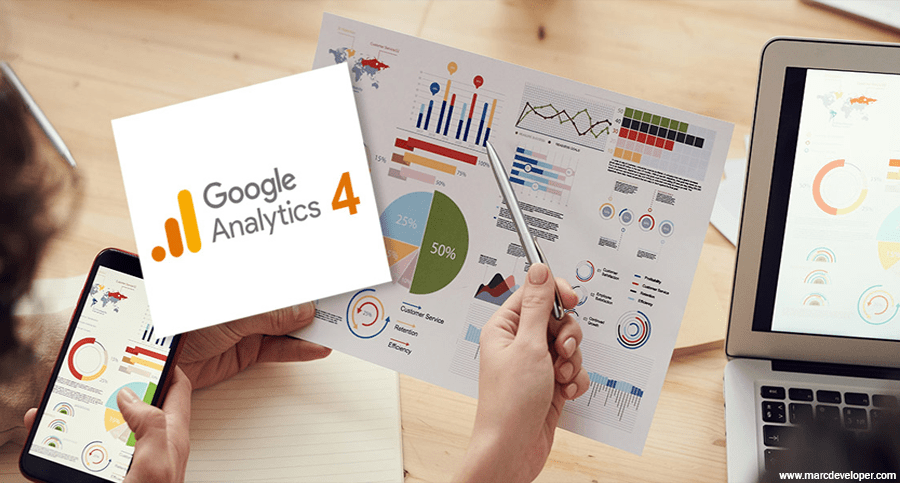
- Event-based Data Model: Unlike session-based tracking in Universal Analytics, GA4 focuses on user interactions as events, providing a more granular view of user activities.
- Enhanced Measurement: Automatically tracks basic interactions like page views, scrolls, outbound clicks, site searches, and video engagement.
- AI-Powered Insights: Utilizes machine learning to offer valuable insights and predict trends, such as potential revenue from a particular segment.
As a developer, embracing GA4 means accessing a more robust set of tools for tracking user behavior, custom events, and conversions. It’s not just about collecting data but about understanding and utilizing it to create better user experiences and more effective strategies.
- Create a GA4 Property: Start by logging into your Google Analytics account. In the Admin section, create a new property and select GA4 as the property type.
- Configure Data Streams: Set up data streams for your website or app to start collecting data. This involves adding a small snippet of code to your site.
- Set Up Basic Event Tracking: GA4 automatically tracks some basic events, but you can configure additional ones as needed.
Google Tag Manager simplifies the process of managing tags on your website. It allows you to deploy and update tracking codes without modifying the site code directly, making it an indispensable tool for developers.
- Link GA4 to GTM: In your GA4 property, navigate to ‘Data Streams’ and find your web stream details. Here, you’ll get the measurement ID, which you will use in GTM.
- Set Up GA4 Configuration Tag in GTM: In GTM, create a new tag, select GA4 Configuration, and enter your measurement ID. Trigger this tag on all pages.
- Create Custom Tags for Advanced Tracking: Depending on your needs, you can set up custom event tags in GTM, which will send data to GA4.
- Regularly Update Tracking Setup: As your site evolves, so should your tracking. Regularly review and update your GA4 and GTM setup.
- Utilize GA4’s DebugView: This feature allows you to test and debug your tracking setup in real-time, ensuring data accuracy.
- Stay Informed: GA4 is constantly evolving. Stay updated with the latest features and best practices.

Google Analytics 4, combined with Google Tag Manager, offers powerful tools for developers to track, analyze, and leverage user data effectively. By following this guide, you’re well on your way to mastering these tools. Experiment, explore, and don’t hesitate to reach out to the community for support.
Unveiling the Best Free SEO Plugins for Web Development: A 2023 Guide
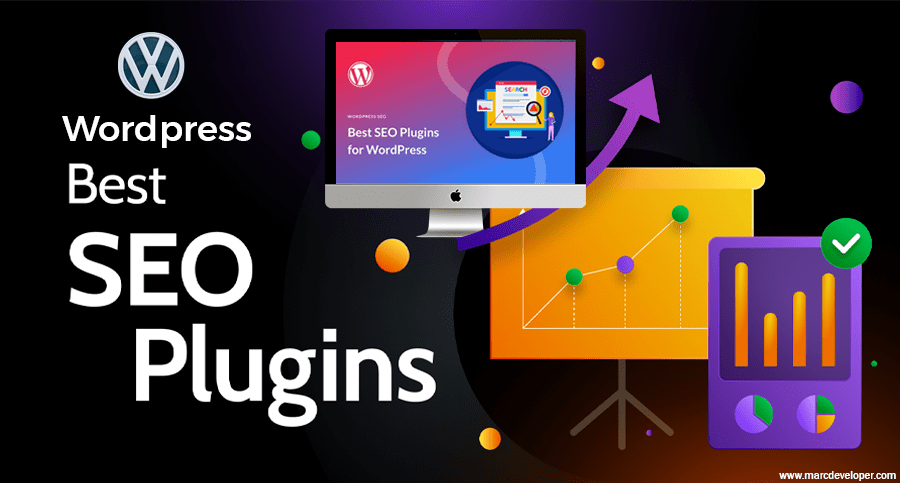
Introduction In the digital era, the success of a website heavily relies on its search engine optimization (SEO) strategy. Particularly for businesses targeting competitive markets like the USA, effective SEO can be the difference between thriving online and getting lost in the digital shuffle. This article delves into the world of SEO through the lens of free plugins, offering valuable insights for anyone looking to enhance their website’s performance.
Why SEO Matters in Web Development SEO isn’t just about getting to the top of search engine results – it’s about creating a user-friendly, fast, and secure website. For businesses in the USA, where the digital marketplace is vast and varied, SEO ensures that your website is visible, relevant, and authoritative.
Top Free SEO Plugins for 2023
- Yoast SEO: A powerhouse in the SEO world, Yoast SEO guides you through optimizing your content, ensuring your site is readable and ranks well.
- All in One SEO Pack: Ideal for beginners and experts alike, this plugin offers comprehensive tools to enhance your website’s SEO effortlessly.
- Rank Math: With its intuitive interface, Rank Math offers smart suggestions based on SEO best practices, making it easier to optimize your content.
- SEO Squirrly: Tailored for those less versed in SEO, this plugin offers real-time guidance, ensuring your website is optimized as you build it.
- The SEO Framework: For those seeking a no-fuss, straightforward approach to SEO, this plugin offers essential tools without overcomplicating the process.
Integrating SEO Plugins into Web Development Choosing the right SEO plugin is crucial, but it’s just one piece of the puzzle. These plugins should integrate seamlessly into your website’s development, complementing and enhancing your overall SEO strategy.
Beyond Plugins: Comprehensive SEO Strategies Remember, SEO plugins are tools to aid in your SEO efforts, not complete solutions. A well-rounded SEO strategy considers content quality, mobile optimization, user experience, and technical website performance.
Conclusion In conclusion, the right free SEO plugin can significantly impact your website’s performance, especially in competitive markets like the USA. However, for optimal results, consider these plugins as part of a broader, more comprehensive SEO strategy.
Call to Action Are you looking to enhance your website’s SEO but not sure where to start? Explore our web development services at Marc Developer, where we specialize in crafting personalized, effective SEO solutions tailored to your business needs. Contact us at https://marcdeveloper.com/contact-us/.



